A Beginner's Guide to AI Image Generation (No Design Skills Needed)
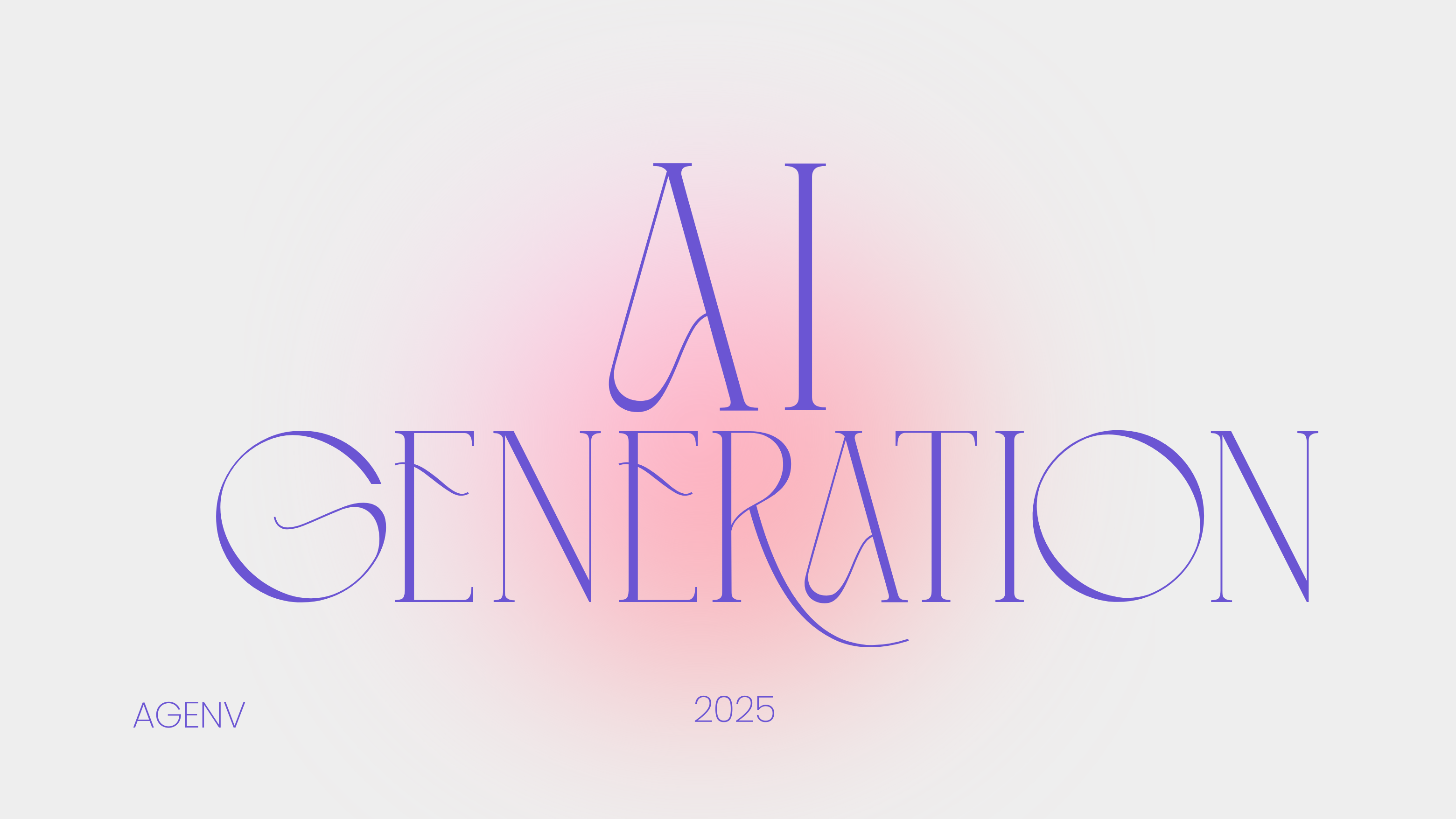
When I first tried AI image generation, I typed "cool sunset" and got... well, something that vaguely resembled a sunset. It wasn't until I learned a few key principles that my results dramatically improved.
This guide will save you weeks of trial and error.
Understanding the Basics
AI image generators work by interpreting your text description (called a "prompt") and creating an image that matches it. Think of it like describing a scene to an artist—the more specific and clear you are, the better the result.
Writing Effective Prompts
Start Simple Begin with the main subject: "a golden retriever puppy"
Add Details Include important characteristics: "a fluffy golden retriever puppy with blue eyes"
Set the Scene Describe the environment: "a fluffy golden retriever puppy with blue eyes sitting in a flower garden"
Specify the Style Choose your artistic direction: "a fluffy golden retriever puppy with blue eyes sitting in a flower garden, watercolor painting style"
Fine-Tune the Mood Add lighting and atmosphere: "a fluffy golden retriever puppy with blue eyes sitting in a flower garden, watercolor painting style, soft morning light, peaceful atmosphere"
Common Mistakes to Avoid
1. **Being Too Vague**: "nice picture" won't give you good results 2. **Overcomplicating**: Don't write a novel—focus on key elements 3. **Ignoring Style**: Always specify if you want photorealistic, artistic, or stylized 4. **Not Iterating**: Your first attempt rarely nails it—refine and try again
Pro Tips
- - Use specific adjectives (vibrant, muted, dramatic, soft)
- Reference art styles (impressionist, minimalist, cinematic)
- Specify lighting (golden hour, studio lighting, dramatic shadows)
- Include composition notes (close-up, wide angle, bird's eye view)
Practice Exercise
- Try generating the same subject in different styles:
- "A coffee cup, photorealistic"
- "A coffee cup, watercolor painting"
- "A coffee cup, minimalist line art"
- "A coffee cup, vintage poster style"
Notice how the style dramatically changes the output while keeping the subject the same.
Next Steps
The best way to improve is to experiment. Start with simple subjects, try different styles, and pay attention to which prompts give you the best results. Save your successful prompts and build on them.
Remember: AI image generation is a tool that amplifies your creativity. You don't need design skills—you just need imagination and a willingness to experiment.
Ready to start creating? Head over to AgenV and try your first generation. You might surprise yourself with what you can create.
Atharvsinh Jadav
Founder & CEO at AgenV
Passionate about making AI technology accessible to everyone. Building tools that empower creators and businesses to bring their visual ideas to life.
Connect on LinkedIn